cc image credit image by Víctor Espinoza on flickr
Last weekend I finally got around to installing the latest Windows 8 Consumer Preview version (x32 flavor) in a virtual machine.
Overall the process went very smooth, however for some reason I never could get the latest version of VBox Additions installed in it. Everything seemed to go OK but eventually it appears the associated PnP drivers would fail installation and it would roll back. Yes, I was installing them in “Windows 7” compatibility mode. Yes, I tried installing them in safe-mode. Yes, I even tried unpacking the virtual additions exe and manually installed the drivers in “legacy mode” via the hardware and devices module. No dice. I don’t recall having any problems under the Developer’s Version of Win8.
All that said, I do have a fully working version of Win 8 CP now and I’m getting more familiar with navigating around in it. It is not quite fully intuitive yet swapping around between the “Metro” interface and the desktop and the different “tile” applications. However I’m getting a bit better at it. Practice makes perfect.
I’m keeping the topic heading structure from the last post. Seems to break things down logically and well and makes managing my to-be-blogged pile for Windows 8 much easier to handle.
Windows 8 “Release Preview” Version - Coming Soon
- NEWS: Windows 8 Release Preview slated for June 2012 - Kurt Shintaku's Blog
Windows 8 - Related Betas
- Windows Server 2012 release candidate coming in June - BetaNews blog
Windows 8 - Install It
As I mentioned in the opening, I ran into some issues attempting to get the latest VirtualBox additions working in Windows 8 Consumer Preview version. Here is some related linkage I ran down in the troubleshooting/recovery process. (I got much more familiar with getting the system to start in safe/recovery mode that I had planned!)
- Downloads – Oracle VM VirtualBox
- Index of /virtualbox/ - Because sometimes I want to view the download index.
- virtualbox.org • View topic - Problem installing GA - Poor forum user “aaaaagh.” I totally get it! My install kept bombing out at the “(3) ERROR: 2 - RETURN UpdateDriverForPlugAndPlayDevices.” section line. Usually screwed up the video as well requiring a repair/recovery via safe-mode to get things going again.
- How To Boot Into Safe Mode On Windows 8 (The Easy Way) - How-To Geek
- Windows 8 Virtual Box - [H]ard|Forum
Next up…trying to install Windows 8 in VMware Player. I’ve heard good performance can be had in this system. May try the Win 8 CP x64 flavor this time for a bit of contrast to my x32 version in VirtualBox
- Windows 8 on VMware Player - This 'n That blog
- VMware Player - Install Windows 8 Consumer Preview - Windows 8 Forums
- How to add the "Virtual Network Editor" to VMware Player - Windows 8 Forums
- Solved Windows 8 under VMWare Player : better graphics performance possible? - Windows 8 Forums
- A Tip on increasing Graphics VRAM in a VMWare WM - Windows 7 Forums
Post Update - The night of this post I went ahead and did install Windows 8 CP in VMWare Player. I ended up just loading a fresh install of x32 bits as I got a bad SHA1 hash match after the first download of x64 ISO attempt. I didn’t feel like burning into my monthly ISP bandwidth quota sucking down another attempt. I’ll save the x64 for the “Release Preview” version next month. The setup was easy-peasy on VMWare using the WIndows 8 Forums walkthrough post linked above. I had NO issues installing the VMWare Tools pack once I had the OS running. Win 8 performance in VMWare was simply amazing in comparison to the VirtualBox load. Both are set to two processors, both are set to 2 GB system RAM, the only real “difference” is that the VirtualBox graphics is set to 256 MB while the VMWare is using 896 MB. I’m not certain if that alone is enough to describe the difference in feeling between them. I do know that I feel much more positive in how the Win 8 OS responds and operates in VMWare. I’m a Microsoft Virtual PC guy, followed by VirtualBox--primarily for Linux builds. That said, while I have used VMWare Player before, it was mostly just using VMWare pre-built system packages I had downloaded. Based on my new experience with VMWare Player and Windows 8, I’m going to seriously have to consider which platform I want to use next virtualized system I need to build. This is in line with the a previous Win8 linkpost comment left by “Anonymous” last month also touting the surprising performance difference in VMWare over VirtualBox. I can now independently confirm that tippage. VMWare Player + Windows 8 previews--highly Valca recommended!
Other bits…
- Windows 8 Web setup, how can I delete it?
- Saturday morning ramblings with Windows 8 Hyper-V and Sun VirtualBox - Anything about IT
- How to Upgrade Windows 8 Consumer Preview from Developer Preview - Windows7hacker
- How to install Windows 8 Developer Preview in VirtualBox - 4sysops
Product Key: DNJXJ-7XBW8-2378T-X22TX-BKG7J
Windows 8 - Under the Hood Stuff
Quite a few new articles on new features and functions in Windows 8.
- Windows Services, what changed from Windows 7 to Windows 8 - Anything about IT
- New Group Policy Settings in Windows 8 Consumer Preview - Anything about IT
- Windows 8 – File History Feature replaces “Previous Versions” and Backup and Restore -Anything about IT
- Accessing data in ISO and VHD files - Building Windows 8
- Making Windows Media Center available in Windows 8 - Building Windows 8
- FAQ - DVD playback and Windows Media Center in Windows 8 - Building Windows 8
- Refresh and reset your PC - Building Windows 8
Windows 8 - To Go
Windows “To Go” is basically a feature in Windows 8 that allows it to run “full OS” from a supported USB storage device like a flash drive or external hard-disk drive. Here’s new news on the topic.
- Windows 8 To Go problems with USB flash drives - I - Born and Windows IT Blog (GTranslated)
- Windows 8 To Go USB stick problems - II - Born and Windows IT Blog (GTranslated)
Windows 8 - Tweakages
Even more tweaking tips these past few weeks!
- Windows 8 Forums - New forum site for all things Windows 8
- Windows 8: CD-DVD Repair Icon - Born and Windows IT Blog (GTranslated)
- Change Windows 8 Explorer Ribbon Icons with Ribbon Icons Customizer - The Windows Club
- How to remove the system reserved partition - Anything about IT
- Windows 8: Clear Documents Shortcuts & Jump List items At Log Off - AddictiveTips
- How To Turn Off Windows Store In Windows 8 - AddictiveTips
- 5 Freeware to add Start Menu or Start Button to Windows 8 - The Windows Club
Windows 8 - Deeper Insights
- Announcing the Windows 8 Editions - WindowsTeam blog
- Windows 8 Forensic Overview - Random Thoughts of Forensics blog
- Redesigning chkdsk and the new NTFS health model - Building Windows 8
- Windows Server 2012 Remote Desktop Services (RDS) - Windows Server Blog
Windows 8 - Usage Tips
- Windows 8 – AutoPlay Configuration - Anything about IT
- Windows 8 – Closing Metro Style Apps - Anything about IT
Windows 8 - Miscellanea & Rumor Mongering
The first link is almost a manifesto on the new “Metro” interface. Probably will take most folks a long time read-though and may need several passes to fully digest. Gotta hand it to Microsoft, they’ve committed to the new interface…like-it-or-not.
I figured it’s a great starting point and provides a fair context for the follow-on links that consider that new Windows 8 GUI. I’m still not sold, but I’m going take an “okra” approach. I like okra but it took me a long time getting to that point. Now I can’t imagine not having it in my gumbo or fried on the side along with catfish fillets. I really like the under-the-hood improvements I have read so far that are being served up in Windows 8. So it seems that to get them, I’m going to have to learn to tolerate the slime-factor as I prepare/tweak/bend Windows 8 to my own enjoyment.
- Creating the Windows 8 user experience - Building Windows 8
- Windows 8: Does Metro actually work? - ZDNet’s Mary-Jo Foley “All About Microsoft” page dishes it up.
- Windows 8 on the desktop—an awkward hybrid - ArsTechnica Technology lab review
- As Metro debate smolders, will it burst into flames and consume Windows 8? - BetaNews
- DVD, Blu-ray playback won’t be built in to Windows 8 - Chron.com’s TechBlog
- Windows 8 the Comeback of 3rd Party DVD Player Software? - Anything about IT
Windows 8 - GSD Previously Posted
- Windows 8 Linkage: “Majestic Metro” version - GrandStreamDreams blog
- Windows 8 Linkage: “Passage Public Metro” version - GrandStreamDreams blog
Cheers.
--Claus V.






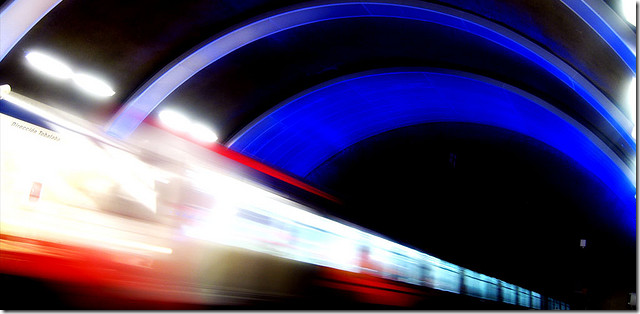





0 comments:
Post a Comment