Earlier this week I built a fresh virtual machine of Windows XP Home for use in long-term XP fiddling.
I wanted to use my Logitech Cordless Desktop LX 710 laser keyboard/mouse set with it; specifically the LX7 mouse which has handy left-wheel & right-wheel click support. I think these are called the “Tilt-wheel plus” feature. I set these to copy & paste functions and can really scream through work. It takes Logitech SetPoint software drivers to enable these extra click-button features fully.
So I hopped over to the page above and then to the downloads link,stepped through the options, and came up to the XP SetPoint 6.32 download page for this particular model (which I suspect it is for most all SetPoint hardware…).
Downloaded the file (setpoint632_smart.exe) and proceeded with the install.
The first time I ran it, I got an error “SetPoint failed to install. Please restart your computer and try again. (223,224,225,221,222)”
M’kay.
Rinse/repeat. This time it went on “successfully.” However when I went to configure the click buttons, the options weren’t there.
Curiously, I now had the Logitech folder in my Program list, but the “Mouse and Keyboard” launch icon pointed to nowhere.
Tried a few more times and each time resulted in either the same error as before, or a “successful” install with no actual installation of the core SetPoint application into my Program Files folder.
Getting a bit frustrated, I checked out a few things.
First I chased the SetPoint software location via the application shortcut being created. It kept pointing to a non-existent “C:\Program Files\Logitech” folder. Hmm. For some reason it appears the folder wasn’t being made.
So I next ran Process Monitor and was able to trace the unpacking of the (setpoint632_smart.exe) location as it worked. On 32-bit XP systems, it appears to unpack a primary temporary installation folder to “C:\Documents and Settings\userprofile\Local Settings\Temp\Logitech”
At first a folder “SetPointSI_1” is created, followed by a secondary “SetPointSI32_1” folder, then contents of which are pulled down from the web. Once the installation process is completed, the contents of these folders are removed. I also found that during the installation process you can copy these folders/contents to another location to preserve them after the installation completes and the originals are removed.
Unfortunately, manually running these “recovered” installers didn’t result in getting SetPoint correctly installed on my XP system, nor did trying to manually install the drivers. I really needed the SetPoint application itself to install.
A long survey on Google found quite a lot of users on the web (not just XP users) who just could not get SetPoint to install on their systems using the intelligent/web-based SetPoint installer download; along with many very clever…but usually ineffective tips on getting it going.
Eventually I found this post in a Logitech forum: Unable to install Setpoint 6.32 on Windows 7 x64 - Logitech Forums.
“Meltech” recommended installing in a Clean Boot mode. I didn’t feel like trying that, however the poster also offered 32/64 bit download links.
Interestingly, these were not the setpoint632_smart.exe file, but links to the standard SetPoint installation packages. I downloaded and used the 32-bit (setpoint632.exe) file.
It went on with no drama and voilà, this SetPoint installer created the missing C:\Program Files\Logitech” folder with all the contents. I was able to then set my mouse-wheel-tilt-clicky buttons just fine!
Repeating the process and carefully keeping an eye on it, this installer unpacks itself to “C:\Documents and Settings\userprofile\Local Settings\Temp\Logitech” and creates a “SetPoint_1” folder.
Comparing this folder against the “SetPointSI32_1” folder from the other installer finds a lot of similarities and differences. Bottom line is that the “full” installer brings a lot more files to the party than the web-based intelligent installer.
(Actually, there are LOT more folders and stuff (hopefully) created in both installation events. Use of Mirekusoft Install Monitor or another similar tool like Directory Monitor or Track Folder Changes will ferret them all out for you.)
One file to look for with great information is the installation log file found on XP at
C:\Documents and Settings\userprofile\Application Data\Logishrd\sp6_log\sp6_setup.log
Anyway…to sum up a short-blog post getting longer than intended…
If you are having issues with the Logitech intelligent/web-based “Smart installer package”, try the “full” version instead. Yes it is a larger download, but doesn’t seem to present any installation issues.
You can either look in the Logitech FTP site for the latest SetPoint installer file(s): Index of ftp://ftp.logitech.com/pub/techsupport/mouse/
(note: the files with a “j” in the name are Japanese versions.)
Or…you can carefully read the Logitech download page for your specific product (doh!) and get it directly from that page (example below).
Hopefully this post will help someone else who is struggling to get a “clean” install of Logitech SetPoint running on their Windows system; just give the “Full” version a try.
Cheers!
--Claus V.






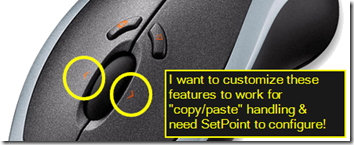






0 comments:
Post a Comment