Overall, Lavie has really enjoyed her Inspiron 15 (3520) Laptop from Dell. It runs Windows 8 x64 bit flawlessly, and aside from installing and configuring IObit StartMenu8 Free so she can get directly to the desktop and have a traditional “Start” menu experience, issues have been nil.
So it was with surprise that a few months ago she started cursing it.
After one particularly colorful fuss-session when it locked up (again) right in the middle of some fan-fiction story she was in the middle of, she tossed it to me and said, “Here, deal with it!”
After some careful and tender IT support questioning (remembering the end user was my wife and not a customer at work), it became apparent the issue had been happening daily for some time.
Examining the laptop, it was completely locked. Though one clue that the CAPS lock key still worked, suggested it wasn’t a hardware lockup issue of the system, but rather something process related.
I set all our laptops to run Process Explorer at login, and to display a number of graphs in the system tray. It provides me great visual data…especially when troubleshooting an issue…even during an apparent lockup. Did the CPU throttle up? Did the RAM get all used up? Did I/O or network activity increase? All great clues.
Unfortunately, they weren’t moving either and didn’t look unusual, the spinner donut was stale, and no matter of three-key-toggle coaxing could get the system to respond…the slight good news was that it wasn’t showing a black-screen-of-death.
Each time it locked up, the spinner would first kick off, then the system would freeze. A hard power-cycle would restore it with no apparent harm done…until the next lockup the following night.
After I power-cycled it and brought it back up I first went carefully through all the running processes in Process Explorer but didn’t find any evidence of malware/foist-ware/etc. Looked clean as a whistle and matched my baseline recollection when the system was first pulled from the factory box.
Next I checked the Reliability Monitor and problem history.
Jackpot!
Each of those red circle-x’s indicated “PC-Doctor Module” stopped working. Scrolling back in time, it was a consistent and terrible failure, and very likely the core source of the daily laptop freeze.
I wasn’t familiar with it, but it sounded like some nasty malware or scamware that Lavie may have accidently encountered in her web-surfing. Time to play some DuckDuckGo.
The very first link filled me in with enough details to grasp the situation:
PC-Doctor Module has stopped working but not sure if I have it on my computer… - Microsoft Community
Turns out this isn’t an unknown problem with many users who have Dell (and other) systems. Some additional focused searching reveals a large number of forum posts with many complaints about system lockups and crashes. The general recommendation is to just uninstall PC Doctor and be done with the issue.
I learned some good news from my search, PC-Doctor Module is legit software and could be very helpful and useful to end-users.
However, more than a few users replied in frustration that the “simply uninstall it” option didn’t sit too well as the overall software package that contain it does contain some additional dead-useful tools and utilities--particularly OEM focused--for additional diagnostics work and driver updating.
I have to agree with them.
In Lavie’s Dell laptop’s instance, it is included under the Dell Support Center PC Checkup group.
So I did what any normal IT guy does when handed a regularly freezing laptop by their spouse.
I first launched the app.
Dove into it.
Confirmed it had some extra features that looked useful enough to keep around, rather than uninstalling…
And planned to tell it to disable the regular scheduled hardware scans.
But there weren’t any scheduled. Hmm.
So then I did what any sysadmin IT guy does when handed a regularly freezing laptop by their spouse, fire up Auto Runs, find the auto-start entries for PC-Doctor and disable them.
Done. I handed the laptop back to Lavie, grinned with that practiced humble-IT-guy smirk we often have after solving an issue, and went back to whatever it was I was doing.
So I was a hero and Lavie gave her prince a kiss.
Turns out that was a froggy-prince she kissed.
The very next day, Lavie was back with her laptop fussing again about it being locked.
So, that wasn’t quite the brilliant solution I had hoped; to preserve the Dell Support Center but disarm the PC-Doctor Module.
Now it was gloves-off time, my clever IT guy skills were being besmirched by PC-Doctor, and the audacity to do so in front of my precious end-user #1.
I went directly back to the Reliability Monitor after another hard-boot to get it going again.
The same PC-Doctor Module error was there again.
I had learned something very important in my first failure, that something else was calling it to launch, on a regular basis, almost as if…it…were…scheduled?!!!
Yep.
This time I pulled up Task Scheduler and very, very, very carefully picked my way though all the entries.
There it was, the missing bit.
Both “PCDEventLauncher” and “PCDOctorBackgroundMonitorTask” were showing disabled, from my previous Auto Runs work. But I missed one non-PC-Doctor labeled item:
I quickly set that one to “Disabled” as well.
Since catching this one additional item, no more lockups since.
YMMV with this fix, but I feel confident this resulted in a balanced solution for us; the Dell Support software remains installed and available if ever needed on the system but the utility process causing the lockups has been neutralized.
I wish I could provide some “root-cause” analysis on why that module caused Lavie’s laptop to freeze each and every time. Since it was like clock-work, I suppose I could run a Windows Performance Monitor, Windows Performance Analyzer (especially the new Windows 8 version), or maybe even a simple Process Monitor trace session just before the time it always locks up to see what was causing problem; a resource issue? conflict with another running process? missing file? Maybe simply re-installing the Dell Support Center to a newer version would resolve it. I’m not bothering right now.
In this case, end-user #1 was delighted to have uninterrupted fan-fiction reading sessions restored and I was happy Lavie was happy. And she loves her new Windows 8 Dell laptop again. We call that a win/win.
If you have Windows 7/8 system, don’t forget about the Reliability Monitor for gathering intel in troubleshooting. It’s super-useful.
If you need to access it directly, you can A) add a Reliability Monitor Shortcut (Windows 7 Help Forums) or B) just start typing “reliability history” in the “search all programs and files” box under your Start menu.
I hope this helps.
Cheers,
--Claus Valca








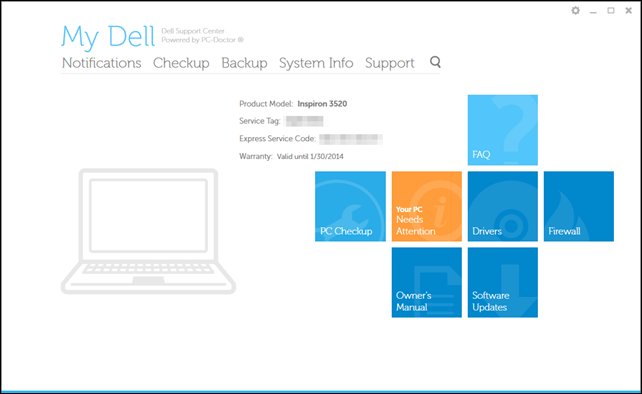
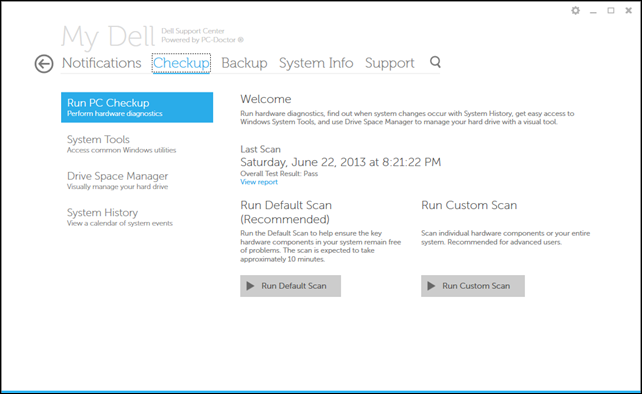










0 comments:
Post a Comment