I’ve been a longtime fan of RocketDock.
It is basically a Windows freeware clone of the Apple Dock. It’s highly recommended by others and myself.
While it supports gadgets and other things, I like to use it as an application launcher with sweet eye-candy. Since it can be skinned and supports swapping the original program icon with any custom high-quality icon you might have around (and I have plenty), it is very pretty to look at once configured and tweaked.
It works under both Windows XP and Vista. And is sophisticated enough to work with multi-display monitor arrangements.
I never fail to get compliments and questions from folks who see it on my systems.
In all that time I’ve used it I’ve had very few issues. Performance hit is negligible. It behaves nicely when monitored with Process Monitor. That’s something that some similar dock apps cannot claim based on my monitoring and testing.
Yet one thing on Vista has always bothered me. Launching applications from it in Vista results in them running under “normal” security level permissions. If I wanted to run, say Process Explorer or a command window, I’ve had to go and dig for the original file to right-click to “run as administrator.”
Sure, it does have command-line launching support and can even handle special arguments with aplomb. So I could have made both “normal launch” and “run as admin” launching icons but that seemed to negate the otherwise clean and simple number of key application icons I use.
Right-clicking on any of the icons in RocketDock brings up the normal RocketDock icon item option menu as seen below.

Not very useful for an otherwise awesome app-launching utility.
I didn’t read the manual (big mistake) and was poking around in the RocketDock options last night and noticed a curious option I hadn’t paid attention to before at the very bottom.
“Popup Menu Display Special Actions”

I enabled it and then went back to see what “Special Actions” the popup menu would offer for the icon in question (in this case it was Process Explorer).
Wow!
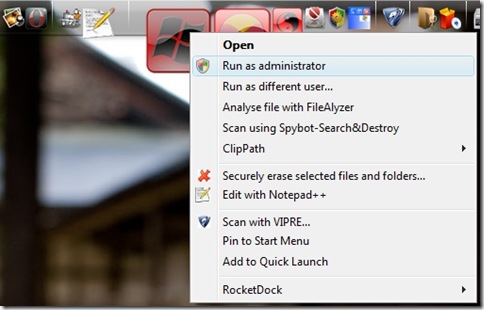
Behold the RocketDock launching power options when I want to boot the launch-stage!
So that’s what “Display Special Actions” means.
Almost full “normal” right-click context menu options, including the desired “Run as..” options.
And at the very bottom, the standard RocketDock icon management options are still available.
I guess I should go back and read the documentation some more….
Cheers!
--Claus V.











0 comments:
Post a Comment