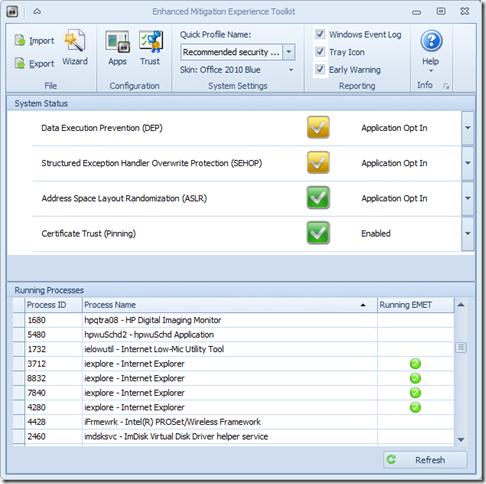Here is a quick dash-off of some free software and utilities that struck my fancy.
Please use caution as your fancy may not be quite as robust as mine…
- Portable Update - free and interesting tool to update your MS Windows system in an isolated environment.
- WSUS Offline Update - This is the tool that we use to do almost all our heavy post-image application Microsoft system updating. It was updated to version 8.4 on May 27 2013.
- JavaRa 2.2 - SingularLabs JavaRa freeware utility that lets you deploy, update and remove the JRE. Really handy when you are dealing with lots of deployments or think you have a mis-install of JRE causing issues.
- Updates: Autoruns v11.6, Procexp v15.31, Procmon v3.05, Sigcheck v1.92 - Sysinternals
- TurnedOnTimesView - Nirsoft - new tool from Nir Sofer that reads the Windows Event logs and only reports on those system system launch/shutdown events. Read Nir’s utility announcement at his blog. I had been using PC On/Off Time but the freeware version was limited to the last 3-weeks it would report on. The NirSoft version doesn’t quite have the nice graphical view but has no limitations at all on the range of event log data it reports, and the NirSoft app allows you to export your data to a file.
- Macrium Reflect FREE Edition - version 5.2 - Information and download. This BetaNews post has more details on the improvements: Macrium Reflect Free improves Explorer integration, updates recovery builder tool
- Parted Magic - Linux LiveCD - an awesome good tool that seems to be updated every other day. That is a REAL work of love to keep up that effort. Latest version was released June 14 2013 at version 2013_06_15. I used this tool to overcome a particularly interesting image deployment situation recently and it really worked brilliantly well. You will have to wait just a bit for that blog post to come! It was a great “thinking outside the box” solution.
- Sandboxie - Major update of version 4.02. For some details take a look at at BetaNews post: Sandboxie adds full 64-bit protection, improves compatibility
- Oracle VM VirtualBox - free - Newly released version 4.2.14 (and matching Extension Pack) came out June 21 2013. See the Changelog for details.
- PassMark MemTest86 - Now at Version 4.2.0 released March 18 2013. It’s nice to see this perennial RAM tester still supported and being updated regularly. You may also remember Memtest86+ which is very similar, but hasn’t been updated in several years. I carry both, just in case.
- Running Mac OS X on Windows VMware Workstation - Chris Nackers Blog. While I do Apple iOS quite well on our iPhones and iPad, I don’t have any experience on OS X. Last time I used a Macintosh was back when it was a chunky box with a black/white monitor. Seriously! However I am always on the lookout for cool ways and tips to load different OS versions in virtual machines so this well-written guide really caught my eye. Chris Nackers is a neat IT guy and Microsoft MVP. I’m digging RSS feeding his blog. You should too!
- Native VHD Boot in Windows 8 - 4sysops - Nice post by Timothy Warner. Don’t let the title fool you. He walks through setting up a Windows Server 2012 build in a “Boot from VHD” configuration. We’ve covered booting from VHD before here at GSD and it never fails to amaze me just how cool that ability is for Windows multi-boot fans.
Cheers!
Claus Valca.